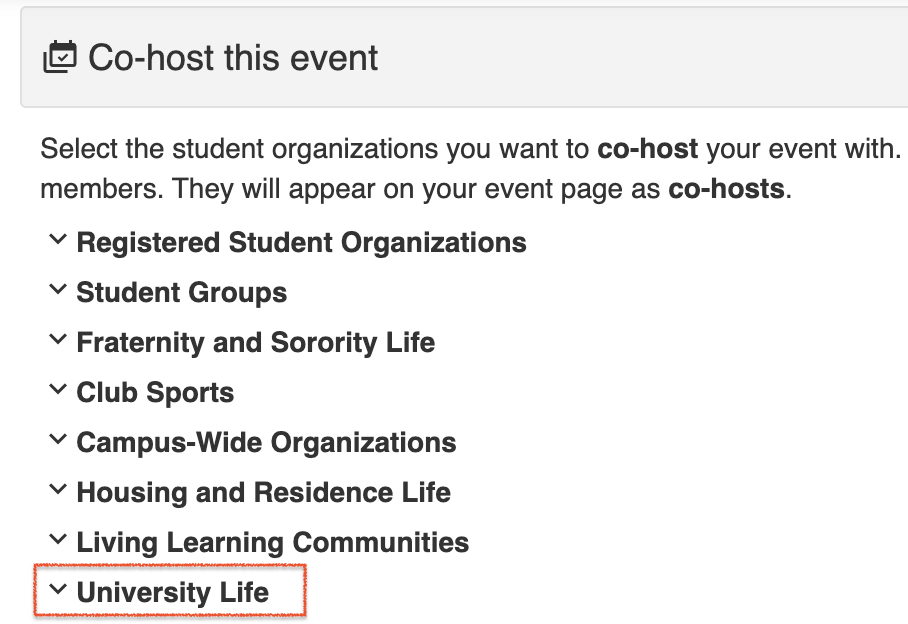If you’d like your event to be included in the marketing and events list for Welcome2Mason you will need to add your event in Mason360 AND list Welcome2Mason as a Co-Host.
W2M Adding Event to Calendar FinalClick here for a Printable Version
Tips for adding Welcome2Mason as a Co-Host
You can add a co-host in the Advanced Options of your event page. This can be done when you create the event or you can add a co-host to an existing event by editing the event.
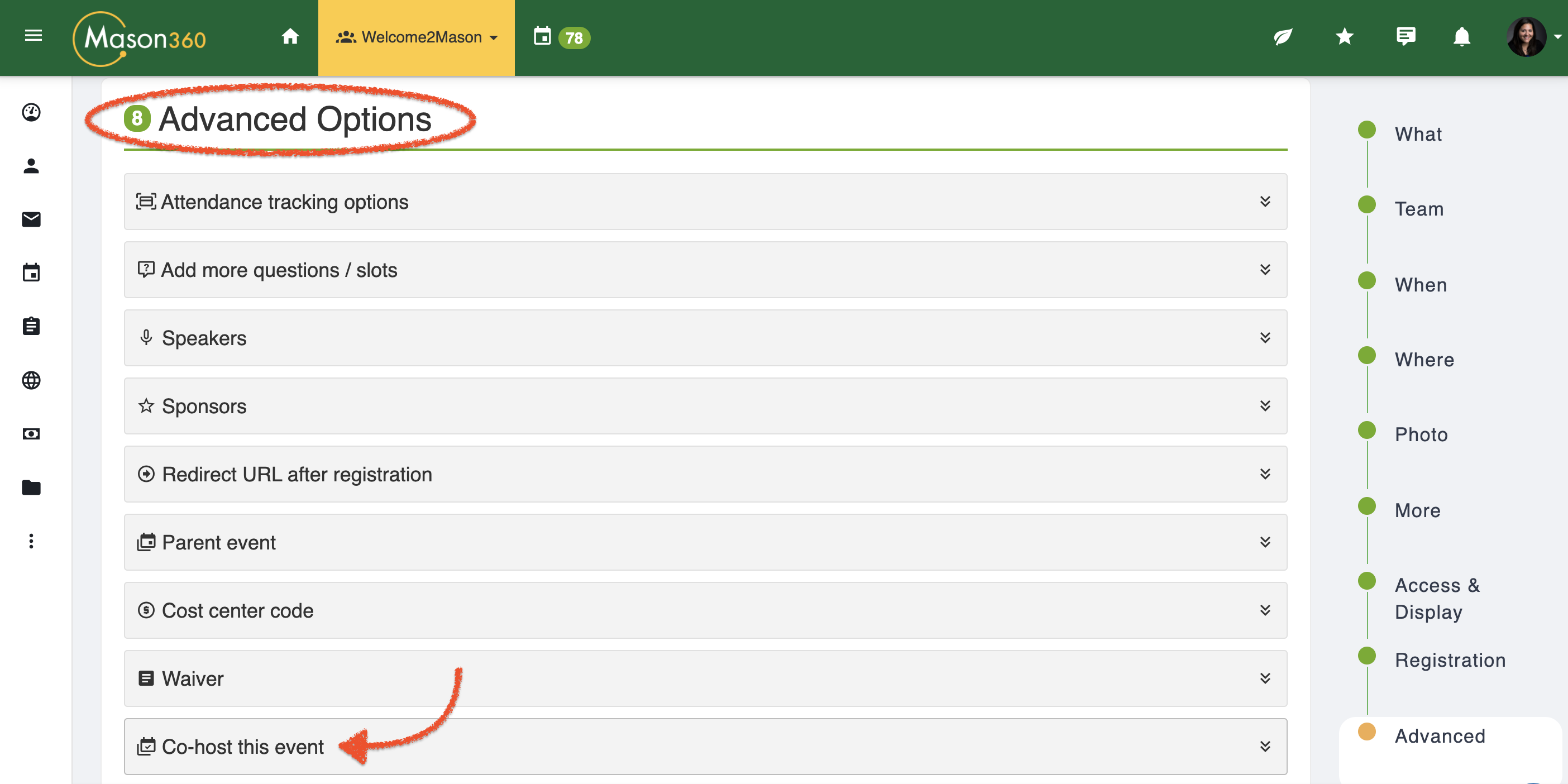
Welcome2Mason will be listed under the University Life section.
Video Tutorial: How to create an event in Mason360
The video above walks through how to create a new event in your Mason360 group. If you do not have a Mason360 group, please email mason360@gmu.eduto request access.